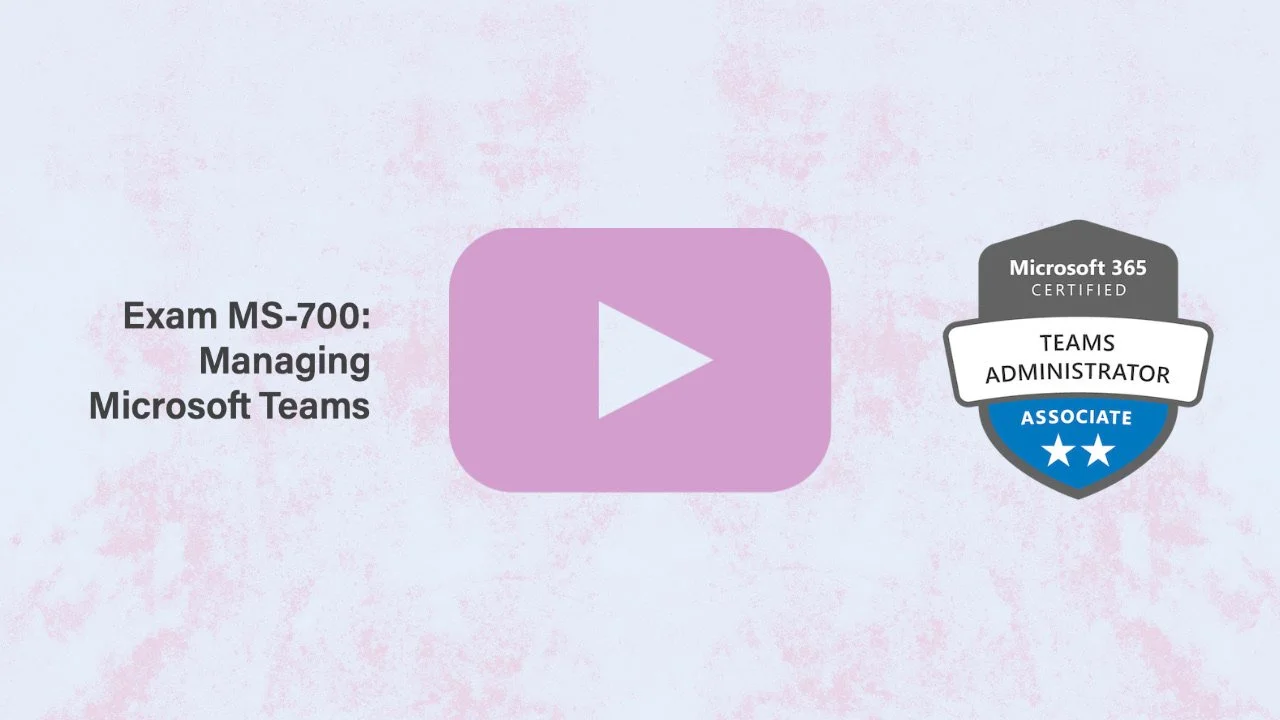MS-700
Exam MS-700: Managing Microsoft Teams
Skills Measured
Plan and configure a Microsoft Teams environment (35-40%)
Manage chat, teams, channels, and apps (25-30%)
Manage calling and meetings (15-20%)
Monitor and troubleshoot a Microsoft Teams environment (10-15%)
Episode 1: Course Introduction
Candidates for this exam are Microsoft Teams administrators who manage Microsoft Teams to facilitate efficient and effective collaboration and communication in a Microsoft 365 environment.
Candidates for this exam must be able to plan, deploy, configure, and secure Teams chat, apps, channels, meetings, audio/video conferencing, live events, calling, and Microsoft Teams-certified devices. Candidates should have experience integrating Microsoft Teams with other workloads, including SharePoint, OneDrive, Exchange, Microsoft 365 Groups, Power Platform, and with other Microsoft apps, third-party apps, and custom apps.
A Microsoft Teams administrator also collaborates other functions, such as networking, telephony, licensing, security, compliance, user adoption, app development, and support.